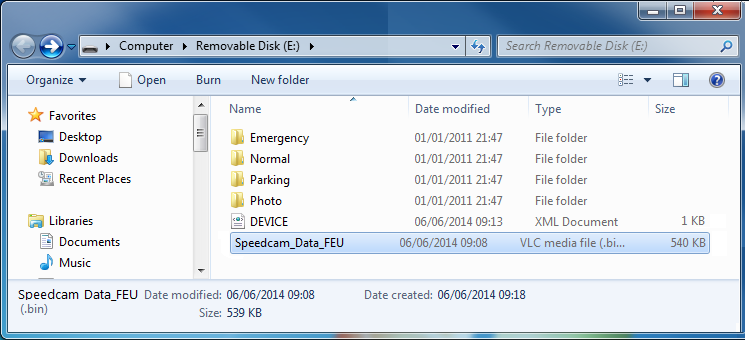Monthly updates
The safety camera download is updated automatically each month, please follow the instructions below to install the update!
Important: This safety camera update is only compatible with MiVue 538 Deluxe / MiVue 568 Touch / MiVue 588 products purchased in Europe.
QUICK STEPS
Note: Safety camera data excludes Austria, Georgia, Germany, France, Norway, Switzerland and Russia. Therefore, you will not receive any safety camera alerts in these countries. Safety Camera updates are available for the lifetime of your device.
The German law states 'Anyone who drives a vehicle may not operate or carry a "ready" for operation technical device intended to indicate or interfere with traffic monitoring measures. This applies in particular to equipment designed to interfere with or display speed measurement.
Therefore it is advised if travelling in Germany to install the safety camera update below or alternative not to use your device.
Country coverage of new update : NL, PT, PL, SI, HU, HR, CZ, SK, BE, GB, BG, SR.
Please note: Not all safety cameras will be covered.Mobile cameras are not included.
Please ensure your device has a full battery before you begin.
- Click HERE to download the most up-to-date safety camera data (v146), and save the file to your PC.
- Insert a Micro SD card into your device and connect it to the PC and turn it on. Once connected you will see the message 'USB connecting'.
- Copy the Speedcam .bin file to the root folder of the Micro SD Card.
- Disconnect the device and turn it back on. If you do not have a full battery, please connect to a charger.
- You will see the message 'Updating Data...'. This can take several minutes to complete.
- When the update is finished, the device will turn off automatically.
- The safety camera data is now updated and your device is ready to use.
To get to the root folder(screenshot below), go to (My) Computer.
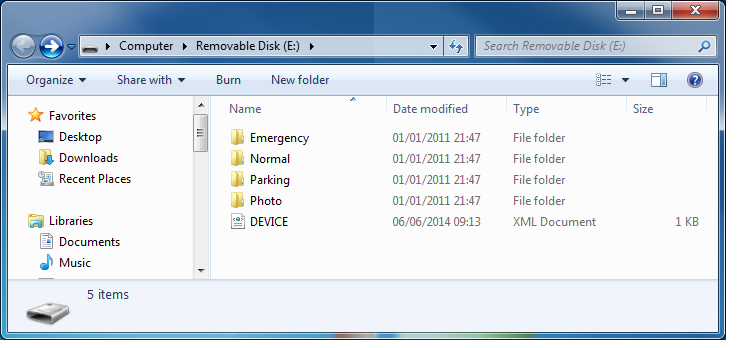

File
Place the downloaded file in the root folder.