MiVue Manager
Windows 7 / 8.1 / 10 / 11
MiVue Manager is a tool for you to view the video clips recorded on your MiVue device!
Click below to download (we recommend to have WinRAR or another unzip program installed):

Click below to download (we recommend to have WinRAR or another unzip program installed):

Please note: Windows XP / Vista is not supported.
Following improvements have been made for this MiVue Manager version (V1.0.47.1):
- Display last version number for check for update
- Package UpdateSetting.ini into the installer for check for update
- SD card reading problem with MR450
Getting Started
To view video clips via MiVue Manager you can either connect your device to your PC using a USB cable, or you can insert the SD card into an SD card reader and connect this to your computer.
To view video clips via MiVue Manager you can either connect your device to your PC using a USB cable, or you can insert the SD card into an SD card reader and connect this to your computer.
Start MiVue Manager.
By default, MiVue Manager shows the calendar and the file list on the right. Double click the desired file to start playback.
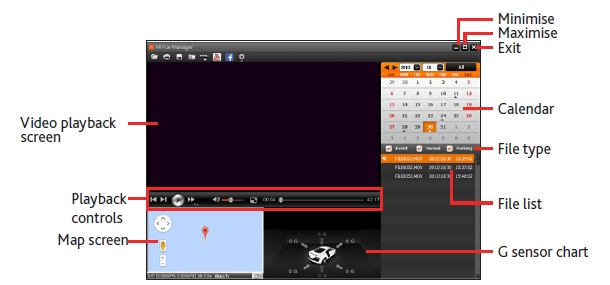
Requirements for the use of Google Maps on MiVue Manager to track your journey:
✔The current version (44.17763.1.0) of Microsoft Edge